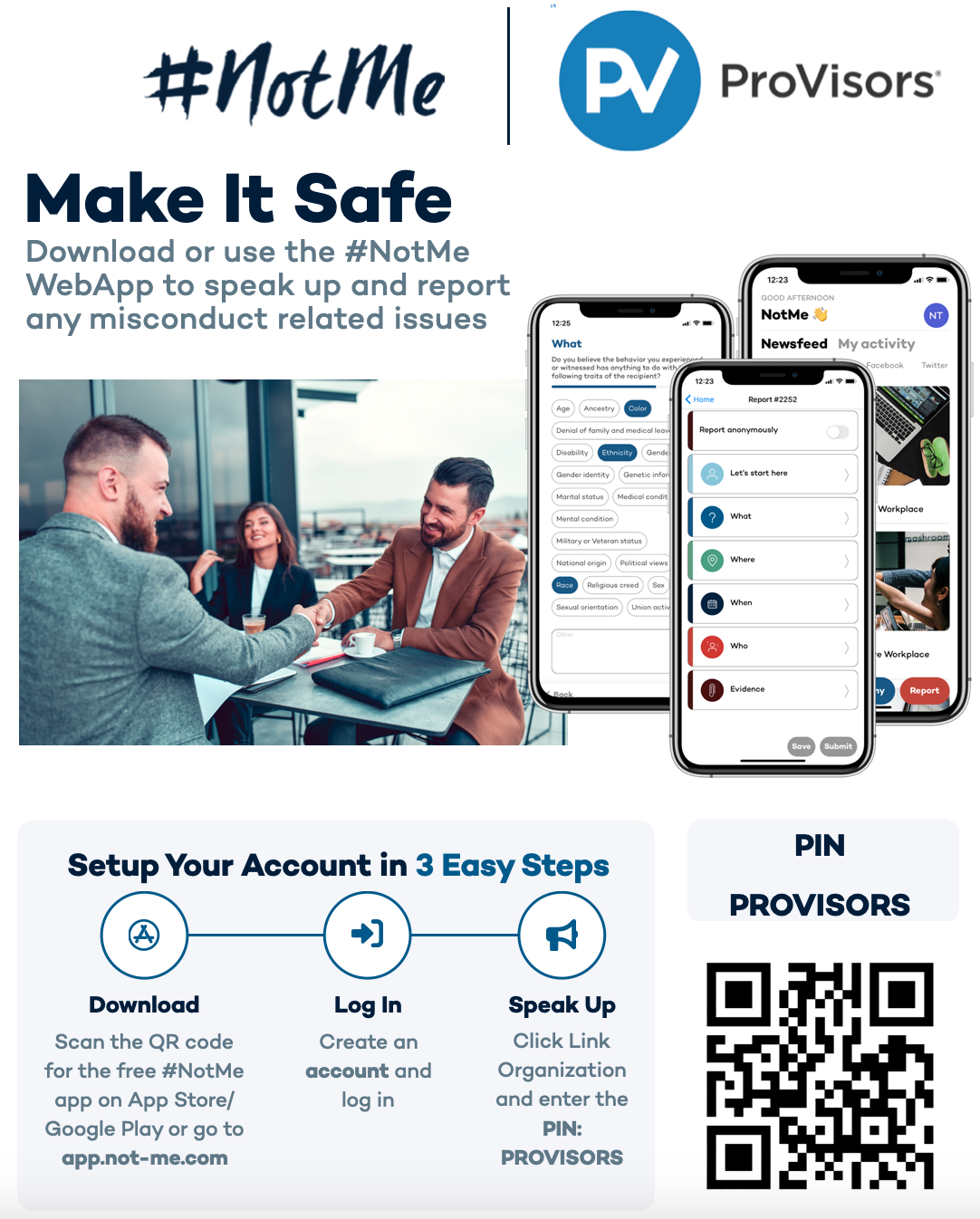ProVisors has established a reporting system to provide a safe space for our members. #NotMe should be used to report any experiences that are a violation of our Code of Conduct.
The #NotMe system will be managed by a trained, independent, third party, Operations Inc (a national HR Consulting firm) who handles the incoming reports and responses. Please note, all reports will be reviewed promptly, during business hours (business hours are M-F 8am-5pm Eastern Time).
Instructions for using the Reporting Tool via Mobile App:
#NotMe is 3rd party software. Please follow the instructions carefully to link to the ProVisors organization to ensure you use the correct form and we receive your report.
For the best experience, download the free app from either the Apple App Store or Google Play Store or scan the QR code at the bottom. Create an account and login.
1. Confirm your email (you will need to go back to your email to do this) and phone number (verification code will be texted to you).
2. Immediately link your account to ProVisors. Using the ‘Link Your Organization’ prompt, enter the PIN: provisors (not case sensitive). See screenshots below is what will prompt you:
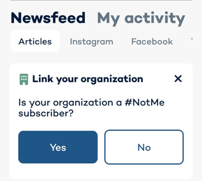
3. Once the accounts are linked, you’ll be able to create/submit a report using our ProVisors-specific questionnaire. Do not file a report until you’ve linked the accounts.
4. While your case is being reviewed, you’ll be able to utilize the chat functionality in your case, which can be found under the “My Activity” section. You will be notified via email when there is a status update or a new chat is waiting for you on your report and via notification from your phone, if you have enabled them.
Step 2 is very important, because that is how you will access the ProVisors specific questionnaire and ensure we receive your report
Instructions for using the Reporting Tool via Website App:
If you prefer not to use the app, you can use your web browser, but please note, there’s currently limited functionality. You can access the site here: app.not-me.com. Create an account and login.
1. Confirm your email (you will need to go back to your email to do this).
2. Immediately link your account to ProVisors by clicking on the blue pen button to link your account using the PIN: provisors (not case sensitive).

3. Once the accounts are linked, you’ll be able to create/submit a report using our ProVisors-specific questionnaire. Do not file a report until you’ve linked the accounts.
4. While your case is being reviewed, you’ll be able to utilize the chat functionality in your case, which can be found under the “My Activity” section. You will be notified via email when there is a status update or a new chat is waiting for you on your report
Step 2 is very important, because that is how you will access the ProVisors specific questionnaire and ensure we receive your report.
TROUBLESHOOTING:
If you do not see our logo on the main screen, you did not link your account to the ProVisors environment, and your ticket will not get to us! Here’s how to connect:
- In the mobile app, tap on your initials on the top right of the screen (settings)
- Select “Organization”
- Choose Organization Pin and enter pin: provisors (not case sensitive)
- You will see our logo, click “Validate”
When your case status has been reviewed, you will be notified by email and you’ll be able to utilize the chat functionality in your case, which can be found under the “My Activity” section. You will be notified via email when a chat has been submitted, and via notification from your phone, if you have enabled them.
Rest assured that if you click on the “Report Anonymously” button of the #NotMe app, your Report will remain anonymous to the Organization, your anonymity will be strictly maintained even, if, and when, you communicate through the Chat.
©2024 ProVisors. Professionals Network Group, Inc. All Rights Reserved. (888) 684-4437